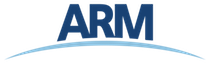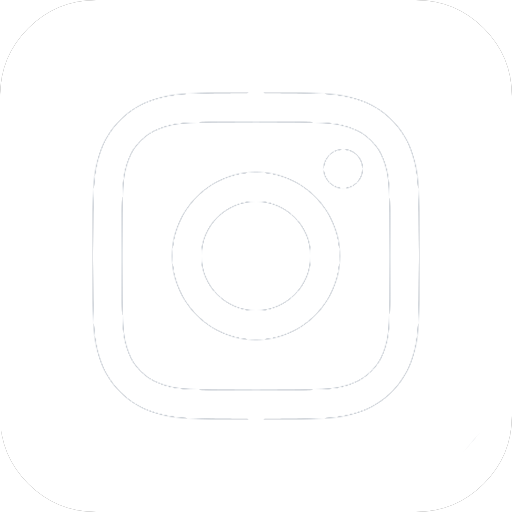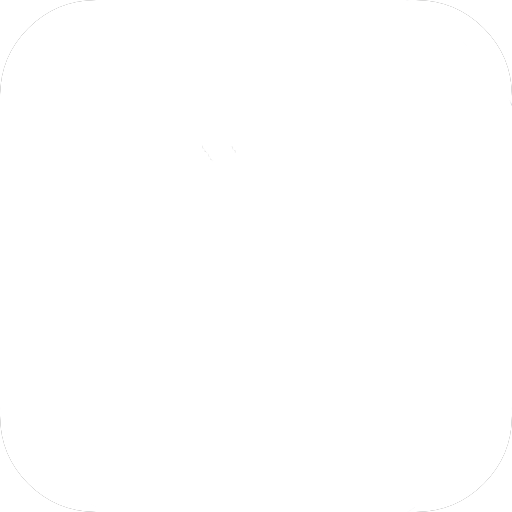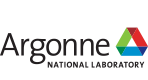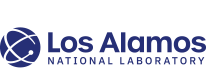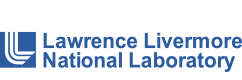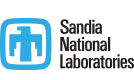Work with ARM Data
Access resources and information for working with Atmospheric Radiation Measurement (ARM) User Facility data.
Get Started with ARM Data
ARM has developed a short Introduction to Reading and Visualizing ARM Data tutorial that steps through setting up some basic tools and illustrates how to read a simple ARM data file (using the Python programming language as an example). Also, new users can view an introductory video tutorial on how to submit, discover, and acknowledge ARM data.
An ongoing series of ARM webinars and tutorials includes sessions focused on ARM data.
ARM Data Formats
Most ARM data are made available as time-series data in netCDF (network Common Data Form), which is a set of libraries and self-describing, platform-independent data formats that support creating, accessing, and sharing array-oriented scientific data. It is relatively compact, appendable, and capable of storing descriptive “metadata” along with measurement data.
NetCDF includes data access libraries for a wide variety of programming languages. Example software programs for reading and writing netCDF files using C, C++, Fortran, IDL®, JavaTM, MATLAB®, PythonTM, and Perl, as well as more information about netCDF, including downloads, documentation, and frequently asked questions, can be found on the Unidata website.
Some data files contain measurements distributed over a region from a single time (e.g., satellite images), which are stored in HDF (Hierarchical Data Format) files. Raw model data files may also be stored in GRIB (GRIdded Binary) and GRIB2 file formats. For more information, see Reading netCDF, HDF, and GRIB Files.
Preview Plots of ARM Data
Quick-look plots provide users the ability to assess the content of ARM data files without specialized software or downloading. The plots are available from the ARM Data Center through Data Discovery after selecting a set of data to order.
After data have been ordered, ARM’s DQ-Zoom provides the means to perform a variety of data extraction, data conversion, and data visualization tasks.
Computing Resources
ARM offers open-source tools and high performance computing resources to work with ARM data.
Data Questions
For questions regarding ARM data, please use ARM’s Help form (located in the footer of every ARM.gov page), and select Report Data Quality Issues or Finding ARM Data, whichever option is more appropriate. If your question is instrument-specific, please select Instruments and VAPs from the topic list.
Keep up with the Atmospheric Observer
Updates on ARM news, events, and opportunities delivered to your inbox
ARM User Profile
ARM welcomes users from all institutions and nations. A free ARM user account is needed to access ARM data.