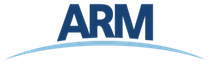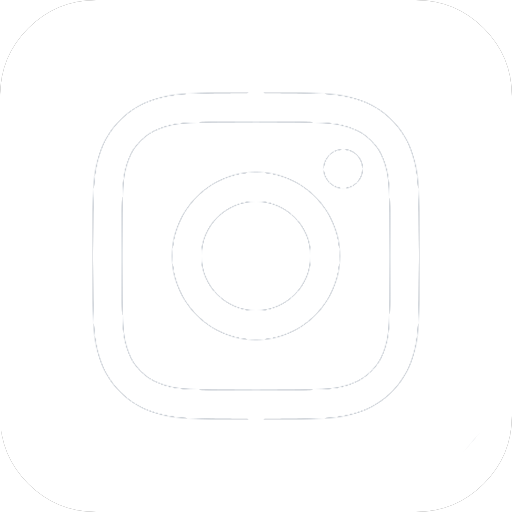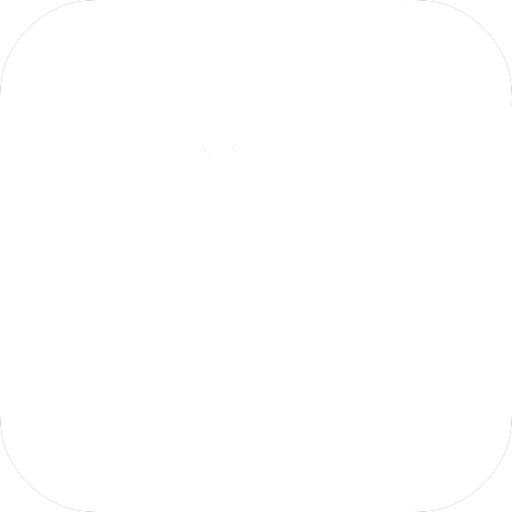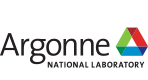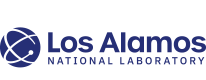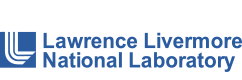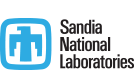ARM Releases New Phase of Data Workbench
Published: 18 July 2025
Computing environment serves as 1-stop shop for interacting with ARM data
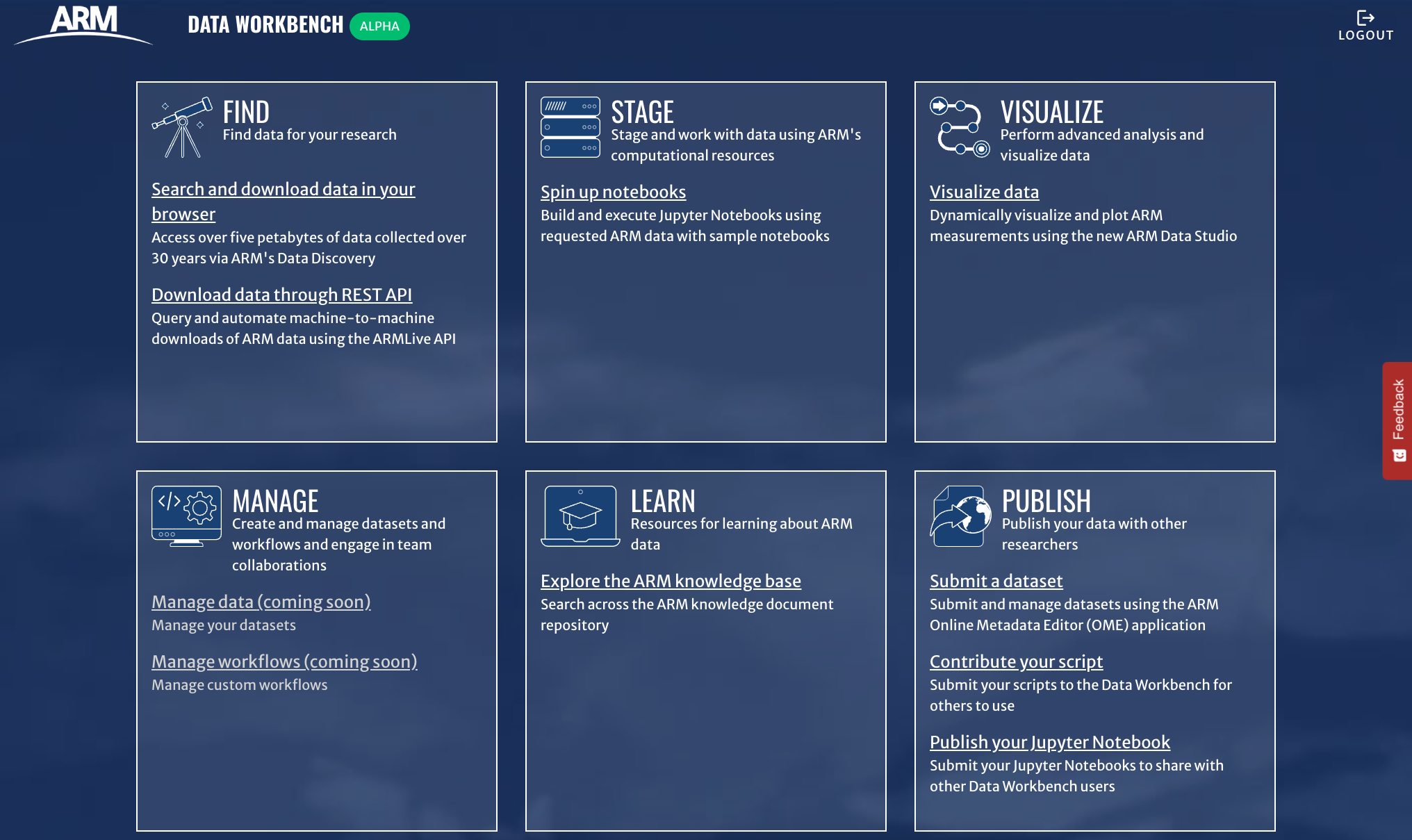
The Atmospheric Radiation Measurement (ARM) User Facility provides tools and interactive computing environments to help users work with its data. One of those environments is the ARM Data Workbench, which ARM developed to achieve part of its 2020 Decadal Vision for data services. The workbench gives users the tools they need to access ARM data and perform tasks such as data visualization and analysis.
In response to user feedback, the ARM Data Center recently rolled out the next phase of the data workbench. It builds on the initial phase of the workbench rollout, which focused on the early 2023 release of Workbench JupyterHub. This tool lets users create Jupyter Notebooks, which contain code and text, and analyze ARM data without having to install special software on their computers.
The latest phase of the workbench includes a new application for visualizing data, a dashboard that gathers workbench-related tools in one location, and a smaller “widget” version of the dashboard that is available in certain applications.
With these features, the workbench remains “a revolutionary way to interact with over 30 years of ARM data along with ARM’s robust computing and software resources,” says ARM Chief Data and Computing Officer Giri Prakash. The workbench could also support the creation of new data products for evaluating and improving earth system models used in energy infrastructure planning.
ARM Data Studio
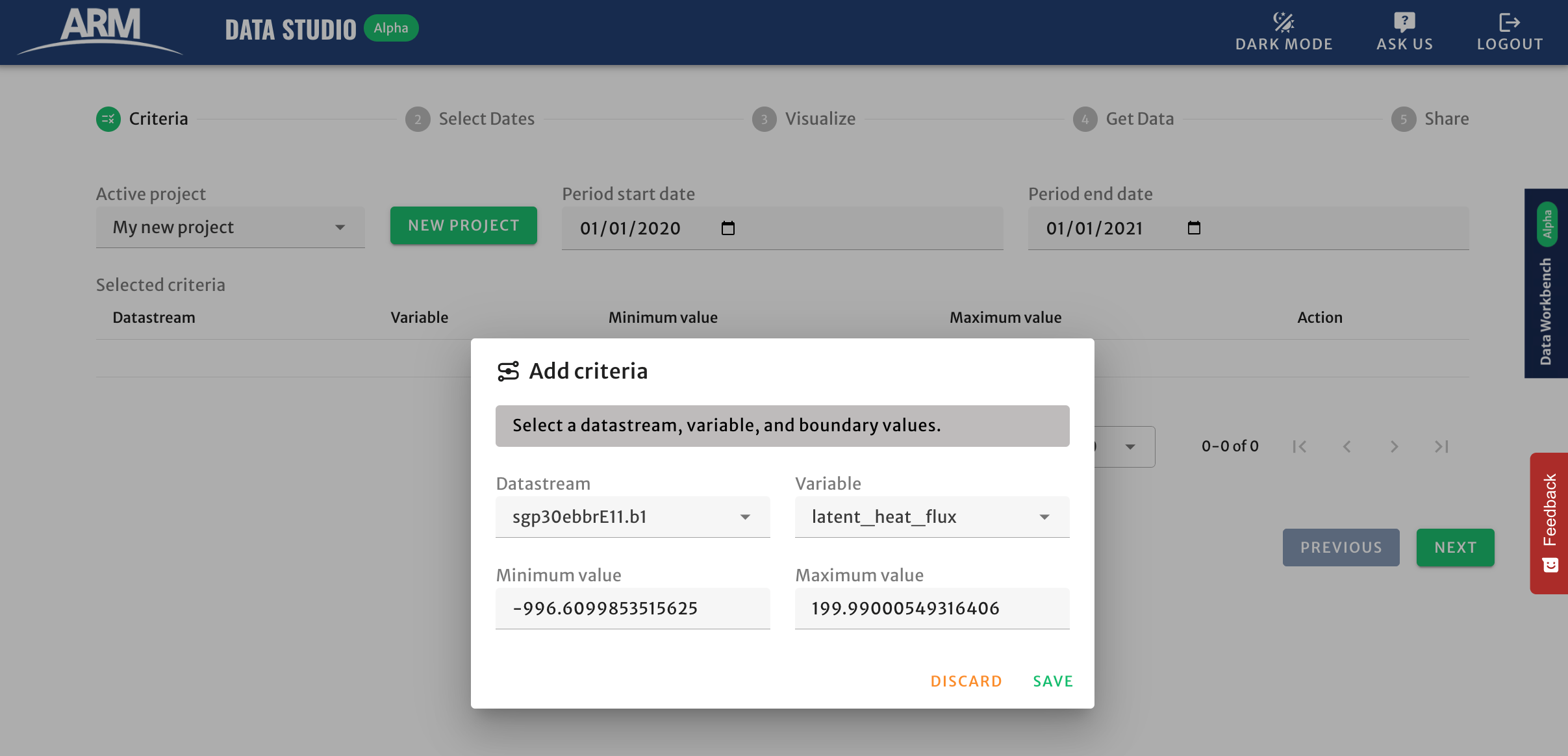
The new application on the data workbench is the ARM Data Studio (studio.arm.gov), which allows users to query and visualize ARM data without needing code.
“This has been developed specifically to the needs of the users,” says ARM Data Tools Lead Kyle Dumas, who in 2017 wrote a white paper introducing the data studio concept. After extensive requirements gathering sessions and multiple prototypes, the initial version of the data studio was released as a beta version in early 2025 by Wade Darnell’s user tools team with a full release to the scientific community in July.
To begin a project in the data studio, a user must first select criteria of interest—a datastream, a variable, and boundary (minimum and maximum) values for the variable—to generate dates that match their criteria. After picking the dates they want, the user can choose from a list of available visualizations provided by libraries such as the ARM-supported Atmospheric data Community Toolkit (ACT). Once the plots are created, the user can download a CSV file to obtain the data they included in the visualization.
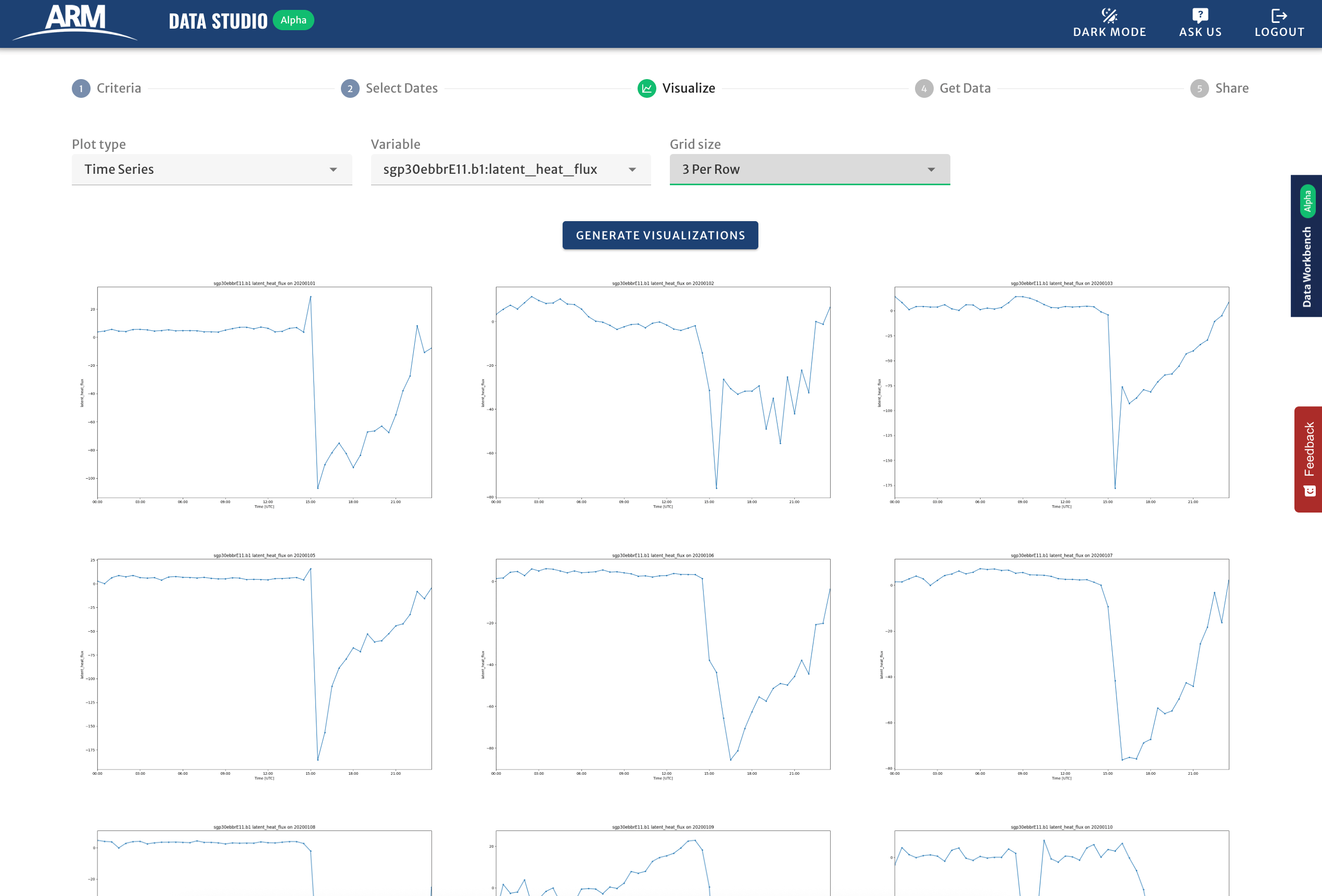
The data studio is meant to serve as a first step into working with ARM data. Students or researchers looking for a specific subset of data can quickly find and visualize data matching specific criteria, identify the dates they need, and order the desired data, all in the data studio. In the past, ARM users had to use multiple applications to download data, write scripts to visualize the data, and order a smaller set of data.
“It’s going to save them a ton of time,” says Dumas.
The ARM Data Studio is linked to ARM’s Data Discovery portal, where users can find and order ARM data. When a user clicks to view more data details on the Data Discovery search results screen, a pop-up page appears, providing information on the data timeline and quality, data plotting, primary measurements, and citations. The bottom of each data details page now features an “Open in Data Studio” button, which users can click to start a new project visualizing the datastream of interest.
More advanced work with ARM data (i.e., using code to interact with the data) should take place in Workbench JupyterHub instead of the data studio. When ordering data through Data Discovery, users with elevated (project-level) JupyterHub access as part of their ARM accounts can choose to have the data staged to Workbench JupyterHub. Instructions on how to apply for project-level access are available in this ARM Knowledge Base article.
ARM Data Workbench Dashboard and Widget
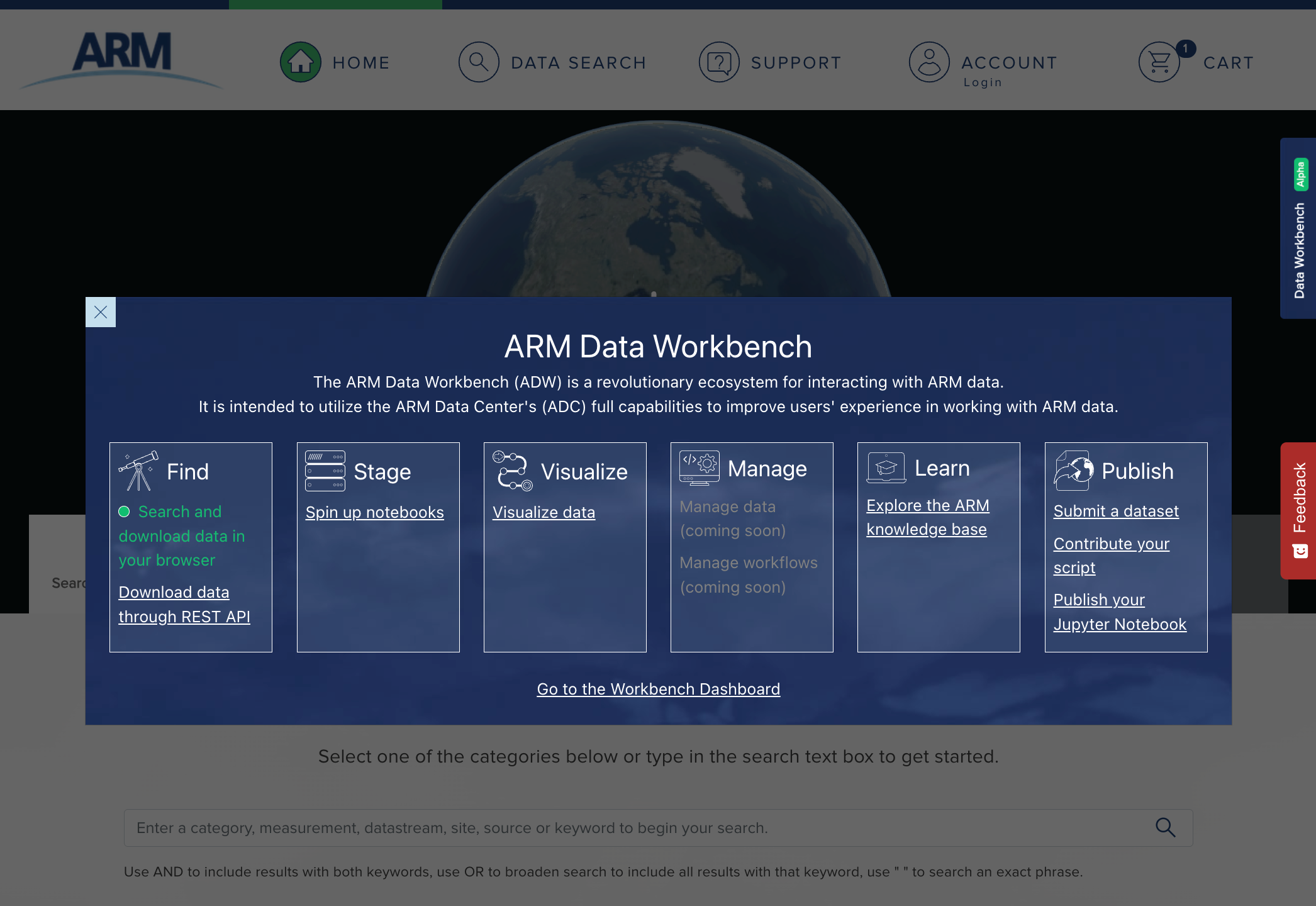
The new data workbench dashboard—available at workbench.arm.gov—provides links to different ARM tools that users can access for specific functions:
- Find and download data through Data Discovery (for regular data ordering) or the ARM Live Data Web Service (for machine-to-machine downloads).
- Stage and work with data in Workbench JupyterHub.
- Visualize and plot measurements in the ARM Data Studio.
- Learn about ARM data by searching ARM’s ServiceNow Knowledge Base.
- Submit a data set to ARM using ARM’s Online Metadata Editor application, contribute a script to the workbench for others to use, or publish a Jupyter Notebook to share with other workbench users.
The widget version of the dashboard is available in Data Discovery, Workbench JupyterHub, and the ARM Data Studio by clicking on the dark blue Data Workbench tab on the right-hand side of the screen.
Share Your Feedback
The ARM Data Center wants to know if the data workbench is meeting your needs.
Users can provide input from the main workbench dashboard by clicking on the red Feedback tab on the right-hand side of the screen and following the prompts. Data Discovery and the ARM Data Studio have the same red Feedback tab, which is connected to Hotjar analytics software. Information from Hotjar allows ARM to see and improve areas where web users are running into issues.
In addition, users can send support requests to ARM by clicking on “Support” at the top of Data Discovery or “Ask Us” at the top of the ARM Data Studio. Support requests create trackable tickets for ARM in ServiceNow.
See the Workbench in Action
For people interested in learning more about how to use the data workbench and related applications, the ARM Data Center will hold an instructional webinar at 3 p.m. Eastern on Thursday, August 21, 2025. Register for the webinar.
Keep up with the Atmospheric Observer
Updates on ARM news, events, and opportunities delivered to your inbox
ARM User Profile
ARM welcomes users from all institutions and nations. A free ARM user account is needed to access ARM data.